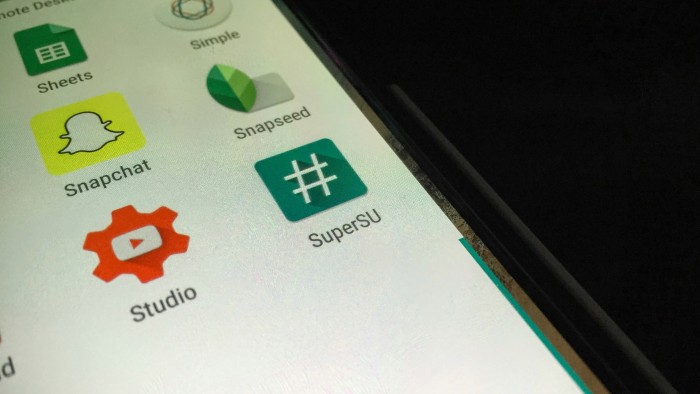You can now Root Android M!
While it wasn’t totally unexpected, rooting the new developer preview of Android M wasn’t the first thing i thought of when Pichai was unveiling the update. Rooting a Nexus however, has not been seen as one of the most difficult tasks in the Android community. The community prevails once again with this root method for Android M.
The process is decidedly simple. All you need to do it flash a custom recovery, kernel, and boot image to keep from triggering the validation flag, and then flash the SuperSU .zip to ensure that the device is rooted. This allows you to change files you wouldn’t normally be able to see — something those of you who have already updated to the M preview already know.
This exact process is as follows:
Download custom kernel and SuperSU zips
Put both in your /sdcard/
Download the boot image
Reboot bootloader
Flash boot image
Reboot
Reboot into recovery
Flash kernel then SuperSU
Reboot
Profit
The source link below to XDA contains all the link to the files that you’ll need, and we can give props for the method so far to XDA developer networkingpro. Now you’ll be able to go edit you build.pro and enable MultiWindow mode and break all kinds of other things!
Source: XDA