Find the Songs You’ve Searched for When Using Google’s Sound Search
Christina Cooper | On 16, Jun 2015
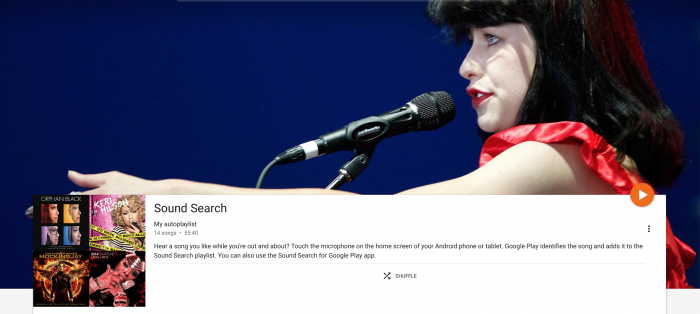
If you’ve ever searched for music using Google’s Sound Search widget then you know just how easy it is to find out what song is playing on the radio or in the store. Google has made it extremely easy for its customers to discover new music on the go. All you do is download the widget and then place it on one of your device’s screens. Once you hear a song that you would like Google to identify you simply touch the widget and it’ll start searching for the song. You can also use the Google Now search box to search for a song, as well. Once Google notices that there is music playing in the background a little music sign will show up. When you tap that icon Google will get to work on finding out what song you’re listening to.
Recently, a post on Reddit highlighted how to find those songs that you’ve searched for using the Sound Search widget. If you check out this link it will take you to a page that shows you the songs you’ve searched for before. Some users have reported that the list might be missing some songs and it might have mis-classified some of them. Looking at my list of searched songs, I saw a few that I probably wouldn’t have searched for since I knew what they were. Either way, it’s nice to be able to see those songs all in one place.
If you were interested in using Sound Search be sure to download the widget here. Be sure to check out the music you’ve searched for in the past; it’s a really interesting throwback.
Reviews
Urban Armor Gear LG G4 Case Review
June 23, 2015 | Vincent MessinaThe Urban Armor Gear series of cases for the LG G4 aim to protect and serve your mobile device in a virtual blanket of, well, urban armor. Designed from a patented lightweight composite consisting of a hard outer shell and a soft impact resistant core, this dual layer defense not only meets military drop-test standards (MIL STD 810G 516.6), but looks good doing it. Now, before I go into more detail, let it be know that I have always been more of an au naturel device kind of guy, but after a bit of time with the Ash colored LG G4 Urban Armor Case, I can tell you that this case won’t be coming off any time soon.
Device Review: Droid Turbo, This is the Droid You’re Looking For
January 31, 2015 | Keyan XThe DROID brand deserves the majority of credit for the amount of early success that the Android operating system had in 2009 and 2010. From the original Motorola DROID to the original DROID Incredible, this was the brand of phones that people flocked to if they wanted a phone outside of the iPhone, not just because of a great marketing campaign, but because these were top of the line phones. Ask most of the readers on this site which phone got them started on Android, and you shouldn’t be surprised to hear them say, “The OG DROID.” It’s an iconic phone that helped launch Android to the top.
MOGA Gaming Controller [Review]
February 11, 2013 | Vincent MessinaIt’s no secret that I enjoying gaming. I may not get to do it as much as I used to, but I still enjoy it when I can. That’s why I’m always experimenting with ways to improve my gaming experience on Android. Read More












