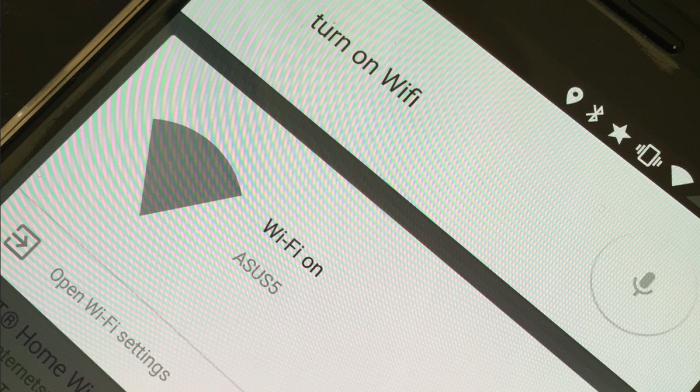You Can Now Toggle Settings Using Your Voice
Google Now is always changing, adapting, and adding new setting for users to enable, modify, and benefit from. One recent change we noted, was the addition of medical symptom information in card view, right when you ask for it. And now, we’re treated to yet another new Google Now feature: voice activated settings.
Traditionally (without using a 3rd party app), in order to change, say your WiFi, you had to unlock your phone, head to settings, head to the WiFi category, then tap the on/off toggle. In Android Jellybean (or was it KitKat?), we were presented with a toggle notification menu that allowed users to toggle a settings state with a long press. Now, thanks to a server update within Google Now, you can toggle some of your settings simply by speaking.
Voice commands such as “OK Google, Turn on WiFi,” will now turn your WiFi radio on — and of course you can turn it off as well. Voice commands can also be used to turn on/off other settings such as your Bluetooth and Flashlight. Unfortunately, other basic settings such as Location and Airplane Mode don’t seem to be responding to the new voice command prompts just yet, but we’re remaining hopeful that they will be added to the list soon.
The new change appears to only be working on devices running Lollipop (Android 5.0+) and does not require any form of app update. For those of you who don’t have the “Ok, Google everywhere” setting turned on, you can always swipe up to activate Google Now and start talking!
“Okay Google, end post.”