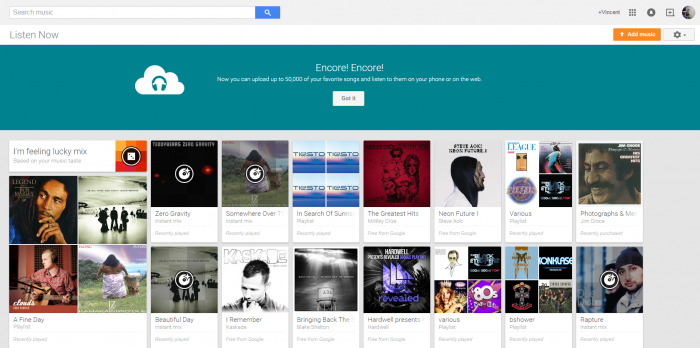Google Increases Music Storage Limit on Google Play to 50,000 Songs
If for some insane reason you’ve already maxed out your 20,000 song limit on Google Play, we’ve got some good news: Google has increased the music storage limit to 50,000 songs! By more than doubling the free song storage capacity, Google has ensured the majority of music lovers out there that they will have a place to store all the songs they will probably never listen to. For the true music aficionados out there, this should allow you to add an N-Z section to your alphabetized digital collection.
All kidding aside, 50,000 songs is a lot of music. Even at the minimum average length of 3 minutes per song, that’s roughly 104 days of non-stop, non-repeat, listening. Even those who subscribe to Google Play’s All Access music service can appreciate this kind of free storage expansion.
I, myself, being the Google fanboy that I am, have naturally moved my music collection over to Google Play Music. While I’ve enjoyed streaming my music directly to my phones, tablets, computers, and Chromecasts, the one feature I’m still waiting for is the ability to directly rip a CD into Google Play. I hate having to use separate software to rip my CDs before being able to upload them into my Google Play Music library. I have no idea if Google will ever implement this feature, but I sure wish they would. Other than that, I am more than happy with Google Play Music and even more grateful now that I have more storage than I currently need.
If you’re not yet using Google Play Music and are thinking about giving it a try, simply click on the source link below for more information on how to get started. Enjoy!
Source: Android Official Blog