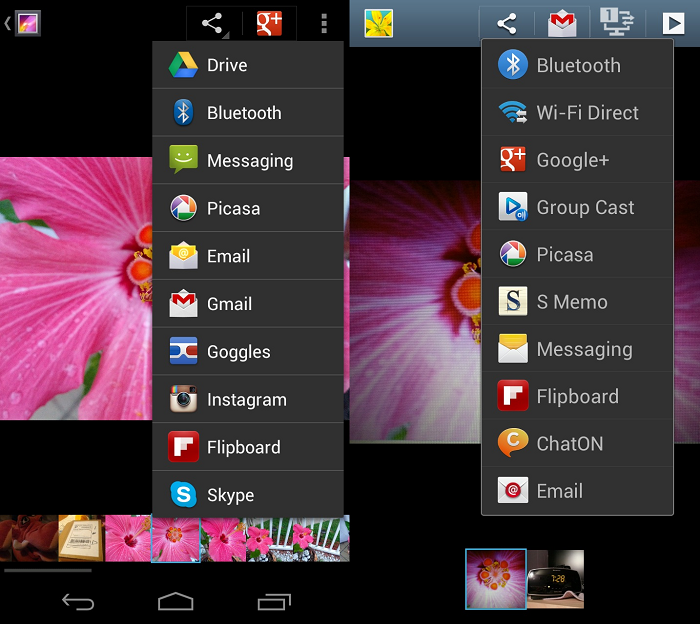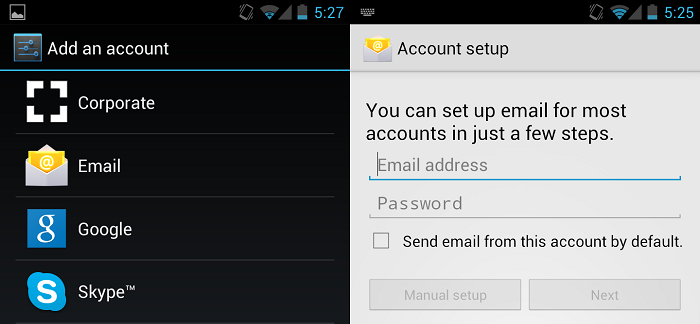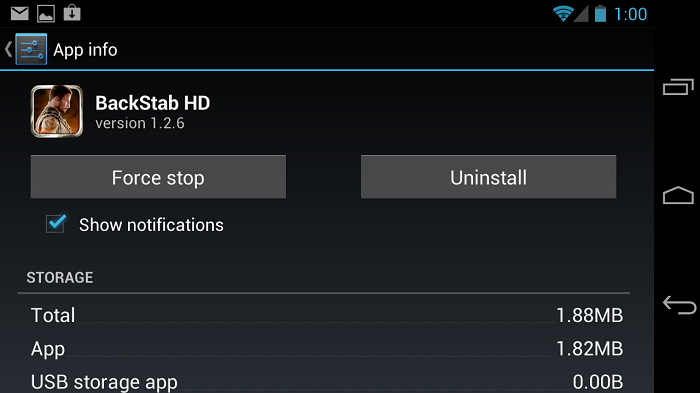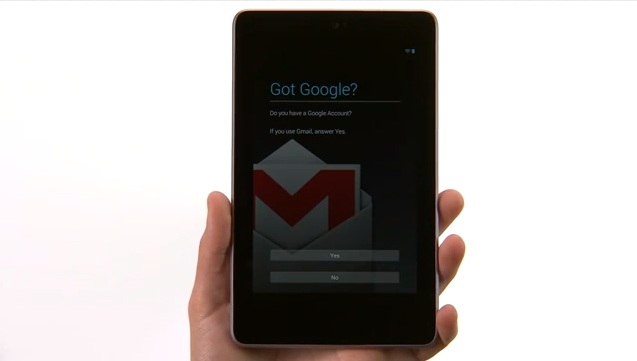Tips & Tricks
Android 101: How to Share a Photo
January 10, 2013 | Vincent MessinaYou’ve just picked up your first Android device (congratulations by the way) and managed to take the most amazing photo of a bear on a tricycle (maybe you were at the circus, I don’t know). This, of course, is something you have to share with friends and family, only problem is — you don’t know how! No problem, we’ve got you covered. I’m going to show you just how easy it is to share photos directly from your Android phone. Read More
Android 101: How to Add an Email Account
January 9, 2013 | Vincent MessinaOne of the first things you’ll want to set up on your new Android device is your email. Whether you only use one email account or several, being able to receive your email while mobile is one of the most important features of a smartphone. Since not everyone is a smartphone veteran, we’re going to show you the basics and get you started. Now, depending on which version of Android you’re running, things may look a bit different, but the concept is the same. Read More
Jelly Bean Tip: How to Disable Annoying App Notifications
January 7, 2013 | Vincent MessinaDid you know it’s possible to disable those annoying app notifications from within the App Info page on Jelly Bean? Well it is, and it’s a great feature. As more apps lean towards invading your notification bar, Android has taken action and made it possible for users to disable an app’s ability to show you notifications. It’s extremely easy to enable/disable this option and requires very few steps. Read More
Getting Started With Android: Choose Your Google Account Wisely
January 5, 2013 | Vincent MessinaI’d like to take this time to give new Android users some very sage advice: “choose your Google account wisely!” Creating a Google account is one of the very first steps you’ll take as a new Android user, and believe it or not, it’s the most important. Most of us are so excited when we get our first Android device that we don’t give much thought to our Google account username, but I’m going to tell you why you should think long and hard before typing in [email protected]. Read More