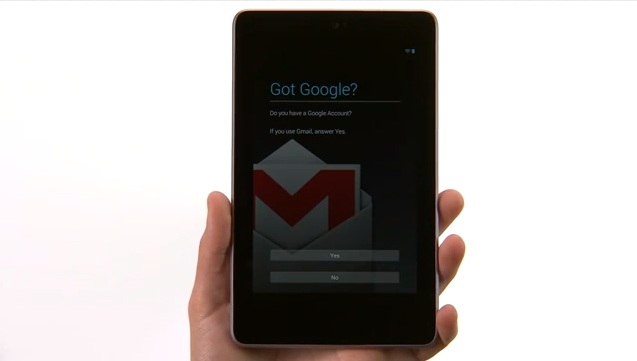Getting Started With Android: Choose Your Google Account Wisely
I’d like to take this time to give new Android users some very sage advice: “choose your Google account wisely!” Creating a Google account is one of the very first steps you’ll take as a new Android user, and believe it or not, it’s the most important. Most of us are so excited when we get our first Android device that we don’t give much thought to our Google account username, but I’m going to tell you why you should think long and hard before typing in awesomesauce2012@gmail.com.
I’m betting there are hundreds of thousands of Android users out there (myself included) that wish they could go back in time and create a general account to use with their Android device. This is important for many reasons, but most of all for the content you will be purchasing from Google Play.
You see, while you can always change things like phone numbers, email addresses, etc., the one thing you can’t change, is the account your paid content is linked to. This is why I strongly recommend all new users create a general account to use for Google Play purchases and nothing else.
For example: when you first create a Google account for your Android phone, you’re going to want to choose something like googleplayaccount@gmail.com. This way, no matter what happens in the future, you will always have your paid content associated with that account. Maybe you’re single right now, but down the road you meet that special someone, get married and have kids. You’ve now got yourself an entire family of Android users that can share books, apps, games, etc. thanks to your forethought and that googleplayaccount@gmail.com account you created.
You can now add any email account you wish to your Android device and not have to worry about the rest of your family receiving those emails. Let’s go back to being single again: perhaps you have multiple Gmail accounts, maybe you still use the same email account you created while in high school — killerbee808@gmail.com — and you want to keep that account going for all your best buds.
Now, let’s assume you also have a Gmail account that you created once you realized employers weren’t too fond of hiring killerbee808, something more mature and professional, something like yourname@gmail.com. Since you’ve kept these email accounts separate from the account you’re using for Google Play, you’ll have the ability to add and sync all of these email accounts to your Android device without affecting your general account for paid content.
Too many of us wish we had known this back in the day and are now stuck with hundreds of apps, games, etc. that are tied to Gmail accounts we actually use for other reasons. If we were to allow our kids access to these accounts, well… our bosses could end up receiving some weird late night IMs.
This is very prevalent in my household where my wife and I routinely enjoy reading the same books and magazines. We now have to decide on whose account we will purchase this content and then swap devices when one of us wants to actually read that content. Something that could have been avoided had someone given us the advice I’m giving you now.
While it’s too late for us, I feel it’s my responsibility to forewarn you new users of the importance of creating a general account for your Android device. Don’t make the same mistakes we made, or you might find yourself stuck signing in under pimpdaddy101@gmail.com for the rest of your life. Think about it.