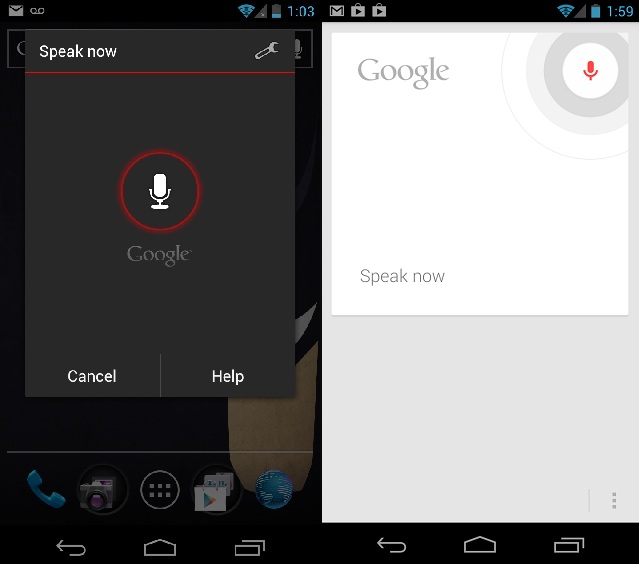Android 101: How To Use Voice Actions
Android has many features, some that are obvious, some that are a bit hidden. One of those semi-hidden features is Voice Actions. Most Android users realize they can search for something by pressing the microphone icon and speaking into their device, but many don’t realize Voice Actions go way beyond simple search.
Voice Actions will behave and look a bit differently depending on what version of Android you are using. Today, I’m going to show you the very basics of Voice Actions, and how to use them on your Android device. You may not be one who enjoys commanding your phone to do things, but there are times when this feature may come in handy.
To perform voice actions, you’ll first need to press on the microphone icon found in your Google search bar. From there, you can perform the various tasks below by speaking the correlating commands:
- Search Google: Say “[your query]”
- Send text messages: Say “send text to [recipient] [message]”
- Send email: Say “send email to [recipient] [subject] [body]”
- Write a note: Say “note to self [message]”
- Call businesses: Say “call [business name] [location]”
- Call contacts: Say “call [contact name] [phone type]”
- Get directions: Say “navigate to [address/city/business name]”
- View a map: Say “map of [address/city]”
- Go to websites: Say “go to [website]
- Listen to music: Say “listen to [artist/song/album]”
Yes, there are many, many more audible commands in Android 4.1+, but for now, let this serve as a beginner’s look into the world of Android Voice Actions.
We’ll explore Voice Actions in Jelly Bean at a later day, for now, feel free to experiment with your Android device, as you never know what you might find — or hear.