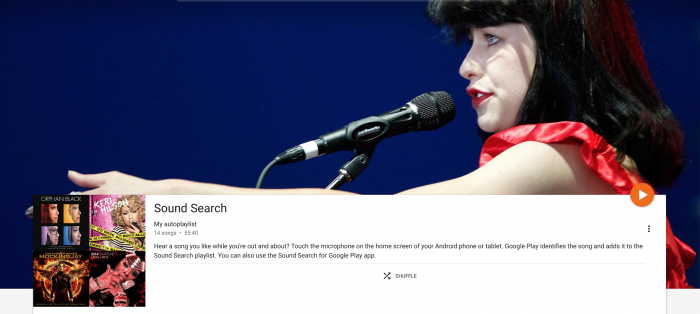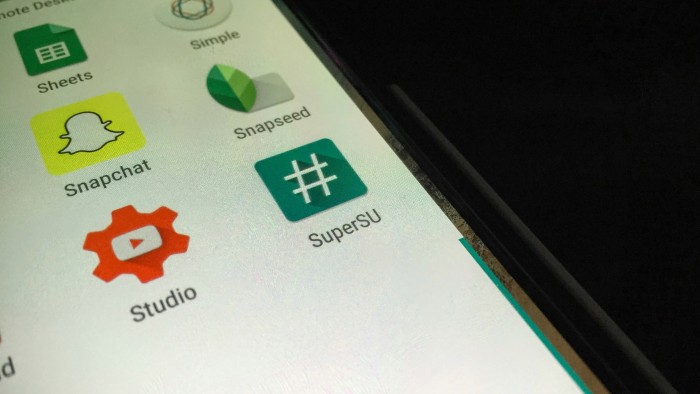Urban Armor Gear LG G4 Case Review June 23, 2015 | Vincent Messina
[Pro-Tip] Charging Your Device Properly June 9, 2015 | Christina Cooper
![[Pro-Tip] Charging Your Device Properly](https://hashtagandroid.com/wp-content/uploads/2015/06/2015-06-09-320x158.jpg)
Collections Brings Grouping Posts by Topic to Google+... May 5, 2015 | Christina Cooper

LG Watch Urbane is now Available to Purchase Through the Google Store... April 27, 2015 | Christina Cooper

Android Lollipop 5.1.1 Factory Images are Here!... April 21, 2015 | Keyan X

HTC One M9 Camera App Port Available for Flashing... March 24, 2015 | Keyan X

Don’t Worry Hackers, The Galaxy S6 is Already Rooted... March 16, 2015 | Keyan X

Google Increases Music Storage Limit on Google Play to 50,000 Songs... February 25, 2015 | Vincent Messina

Social Awareness: Where to find #Android February 4, 2015 | Keyan X

Listen to Apple’s Beats 1 Radio on Android Now!
July 1, 2015 | Keyan XYesterday Apple unveiled a new update to their iOS operating system and with that they’ve also released their music overhaul dubbed Apple Music. Apple Music is an update and merger of their iTunes music and the Beats music service that they purchased long ago, which includes a “24 hour, live, radio service,” Beats 1 radio. Even though Apple announced that Apple Music will be coming to Android in the fall, there’s a workaround to listen to Beats 1 radio on your device right now.
Urban Armor Gear LG G4 Case Review
June 23, 2015 | Vincent MessinaThe Urban Armor Gear series of cases for the LG G4 aim to protect and serve your mobile device in a virtual blanket of, well, urban armor. Designed from a patented lightweight composite consisting of a hard outer shell and a soft impact resistant core, this dual layer defense not only meets military drop-test standards (MIL STD 810G 516.6), but looks good doing it. Now, before I go into more detail, let it be know that I have always been more of an au naturel device kind of guy, but after a bit of time with the Ash colored LG G4 Urban Armor Case, I can tell you that this case won’t be coming off any time soon.
Find the Songs You’ve Searched for When Using Google’s Sound Search
June 16, 2015 | Christina CooperIf you’ve ever searched for music using Google’s Sound Search widget then you know just how easy it is to find out what song is playing on the radio or in the store. Google has made it extremely easy for its customers to discover new music on the go. All you do is download the widget and then place it on one of your device’s screens. Once you hear a song that you would like Google to identify you simply touch the widget and it’ll start searching for the song. You can also use the Google Now search box to search for a song, as well. Once Google notices that there is music playing in the background a little music sign will show up. When you tap that icon Google will get to work on finding out what song you’re listening to. Read More
Google has Released an I/O Highlight’s Video That’s Shorter Than the Event’s Intro
June 11, 2015 | Keyan XTwo weeks ago Google hosted one of their biggest events of the year, I/O, in which they unveil what they have been working on in the past year and give the community and developers a chance to play with new tools and get a chance to see the direction in which Google is going.
[Pro-Tip] Charging Your Device Properly
June 9, 2015 | Christina CooperSince cell phones became a main facet in our lives there have been tons of different reports on how to properly charge your new device when you first get it out of the box. Some reports say that you need to charge the device fully before you turn it on, and some say to let it die completely. Some people recommend charging the device when it fully dies and to not charge it every night unless it is completely dead. With all this conflicting information, how do you know when to charge your device and if you’re doing damage to the battery?
You can now Root Android M!
June 9, 2015 | Keyan XWhile it wasn’t totally unexpected, rooting the new developer preview of Android M wasn’t the first thing i thought of when Pichai was unveiling the update. Rooting a Nexus however, has not been seen as one of the most difficult tasks in the Android community. The community prevails once again with this root method for Android M.
[Pro-Tip] How to Access VoLTE in Android M Preview
June 3, 2015 | Keyan XWith the Android M developer preview just recently being available, we have to be aware that certain settings and options have changed and that being a developer preview not everything will work. There are many things not working to full potential in M, but one of those that we though we’re broken happens to just be hidden: VoLTE.
Android M in Pictures
May 28, 2015 | Keyan XDuring today’s Google I/O ‘15 Day 1 keynote announcement, the Google Developers team revealed the long-awaited Android M — we were even treated to a developer preview that you can run on your Nexus 5, 6, 9, or Player right now! There are some subtle changes to M as far as UI goes but there’s at least enough to show off. And that’s exactly what I plan to do. If you are unsure about what M will provide for you, I hope to answer some question with the gallery below and will make some remarks as time goes on. First off, again, not much has changed; the dev preview is stable as well. One of the big features that I plan on trying is ‘Now on Tap’.
Watch Google I/O ‘15 Live Here!
May 28, 2015 | Keyan XIn the next half hour we will be watching Google’s biggest event of the year live from San Francisco. Hopefully today we’ll hear about Android M, Android Pay, new Wear devices, and more and more new technologies. The event kicks off with a 2-hour long general keynote, where we’ll get the bulk of our information.